|
How to Remove MyWebSearch, aka My Search Bar, MySearch, Search Assistant, My Way Speedbar
MyWebSearch Toolbar goes under a variety of titles including MySearch, MyWeb Searchbar, MyAllSearch and MyWay Searchbar/Speedbar/Search Assistant. It is a free tool that provides meta search engine access to the main search engines including Google, Ask Jeeves (now ask.com), Yahoo! and LookSmart. The toolbar installs onto Internet Explorer, Firefox and Opera web browsers. MyWebSearch software is usually packaged with bundled software products such as Popular Screensavers (FunWebProducts.com / FWP) and Smiley Central (SmileyCentral.com). MyWebSearch is now regarded as an ethical toolbar and is NOT adware or spyware. Its makers claim that it does not capture personal information, track internet activity or display targeted ad links or pop-ups. However, it is still classified as a PUP (Potentially Unwanted Program) by many security organizations.
Example toolbars:
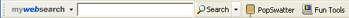

If you have decided to uninstall MySearch/MyWebSearch begin with closing all your open browser windows. Click the 'Start' menu, then 'Control Panel' and open the 'Add/Remove Programs' option. Find "My Search Bar" in the list of programs and follow the prompts to remove them. Other related components to look for and remove are:
- My Web Search Bar
- My Web Search (Smiley Central or other FWP product as applicable)
- My Web Search (Outlook Express, Outlook, IncrediMail)
- My Way Speedbar (Smiley Central or FWP as applicable)
- My Way Speedbar (Yahoo and AOL Messengers) (for beta users only)
- My Way Speedbar (Outlook Express, Outlook, IncrediMail)
- My Mail Stationary
- Search Assistant - My Way
- Search Assistant - My Web Search
- Fun Web Products Easy Installer
- WeatherBug Companion - powered by MySearch
- Webfetti
|
|
Reboot your PC to ensure the uninstall process is complete.
If your browser home page was changed, reset it by clicking Tools > Internet Options on your web browser.
This procedure should remove MyWebSearch/MySearch, however there may still be traces of the software left on your system. If you do run into problems removing MyWebSearch/MySearch and you want it removed, you can uninstall it using a third-party uninstaller that does a more thorough job than Windows Add/Remove. Advanced SystemCare is a popular suite of usefull software tools that includes a free uninstaller:
Download Advanced SystemCare
If you found this information useful please help by linking to us using this HTML code or Like us via the social media buttons on this webpage.
My Search, MyWebSearch, My Web Search, My Way Speedbar, Speedbar, Popular Screensavers are trademarks of Mindspark Interactive Network, Inc. (www.funwebproducts.com). Smiley Central is a trademark of Mindspark Interactive Network, Inc. (www.smileycentral.com). The owner of this website is NOT affiliated with InterActiveCorp or Mindspark Interactive Network, Inc. (www.funwebproducts.com, www.smileycentral.com) and does NOT endorse IAC/InterActiveCorp or Mindspark Interactive Network, Inc. (www.funwebproducts.com, www.smileycentral.com)
|