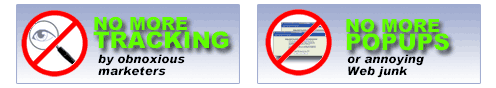|
Frequently Asked
Questions
|
| Q: |
How do I remove an unwanted toolbar, spyware pop-ups or search site? |
| A: |
There are many irate internet users who have suddenly found their web browser hijacked by some toolbar or website they didn't ask for. Please note that the owner of this website does NOT own, control nor endorse these toolbars, pop-ups or any other similar pests. If manual removal procedures or the vendor's uninstaller doesn't effectively remove the pest, then using an anti-spyware product is your best alternative. CLICK HERE for instructions on manual removal of toolbars, searchbars and browser hijackers. If the pest remains you can automatically remove it with an anti-spyware product such as Anti-Malware 2.0.
Download Malwarebytes Anti-Malware
|
| Q: |
An anti-spyware program could not remove the spyware from my PC. |
| A: |
New variants of adware and spyware are constantly being released, so you can expect a time lag before anti-spyware programs are able to detect and remove newly released variants. Make sure you have the latest definitions file for the anti-spyware product you're using. To report a possible new variant or to get personal assistance to remove a pest please contact STOPzilla Support.
|
| Q: |
I have a problem with the registration code. |
| A: |
Remember that your registration code needs to be entered into the software exactly as shown in the confirmation email sent to you. If your name appears in all lowercase, make sure you enter it this way into the software. The registration code is in all CAPS, and don't confuse an I with a one (1) or an O with a zero (0).
|
| Q: |
How can I protect my PC from spyware? |
| A: |
Set your web browser security settings to medium or higher. Specifically, make sure software cannot just download on your computer without your permission. From the Internet Toolbar, go to Tools > Internet Options > Advanced. Make sure all options "Enable Install On Demand...." in the Browsing section and "Allow software to run or install..." in the Security section are unchecked.
Then select the Security tab > Internet > Custom Level.
In the ActiveX section:
- Set "Download signed controls" to Prompt.
- Set "Download unsigned controls" to Disable'.
- Set "Initialize and Script ActiveX controls not marked as safe" to Disable.
Clean up your system regularly by going to "My Computer". Right Click on the C drive icon and select Properties. In the General tab click "Disk Cleanup".
Make sure the following are checked:
- Downloaded Program Files
- Temporary Internet Files and
- Recycle Bin
Click OK.
Whenever you get a suspicious or unexpected dialog box when navigating the internet, never click Yes, No, Accept, OK or Cancel. Always close it by clicking the "X" in the top right corner of the box.
Make sure you have the latest service packs, anti-virus, firewall and anti-spyware updates. Anti-Malware 2.0 has true real-time protection to prevent new infections.
Don't support adware or spyware publishers by tolerating their programs on your computer. No users translates to no sponsors and no income, so remove the pests from your computer. If the adware or spyware came bundled (or hidden) with another useful program then remove it too!
|
| Q: |
How do I get personal assistance? |
| A: |
STOPzilla users please contact STOPzilla Support or call directly on +1-888-655-3453 between 9AM and 11PM EST weekdays.
|