Firefox: A Great Way to Surf The Web
In the past, people thought of web browsers as being little
more than windows to the world wide web. But as technology and software have
evolved, today's internet user demands more than simple internet access from
their web browser.
Enter Firefox. Firefox is the latest creation of open
source powerhouse Mozilla. Internet enthusiasts have flocked to earlier
versions of Firefox for years, citing the program as a safe, secure,
customizable web browser. This newest update is far more than a repackaging
with a few interesting bells and whistles; Firefox represents a complete
rethinking of an already successful program. The result of nearly two years
work by thousands of collaborators, the Firefox web browser offers users a
stunning array of new conveniences, features, and security measures—making it a
great way to surf the web safely and enjoyably.
Firefox Features
Firefox has long been lauded for the wide array of features
that allow customers to surf the web their way. Popular features such as tabs
and bookmark libraries are back, and all offer new improvements. One truly
fascinating advancement is the address bar, which Mozilla refers to as “the
Awesome Bar.” True to it's name, the Awesome Bar allows users to input not
only standard websites (www.example.com), but also less coded search terms.
For example, typing in “University of Arkansas catalog” immediately takes you
to the information you're looking for, without having to even visit a search
engine. Not only that, but the Awesome Bar also responds to commands to search
other websites. For instance adding the word “wiki” before a search query
brings up the Wikipedia article concerning the subject you're looking for (if
one exists). The Awesome Bar even learns over time, making its responses more
accurate over time. It's obvious to see how this can make surfing the web a
whole lot more convenient. You can even tag your favorite websites to appear
automatically when you type in so called “smart keywords” that you get to
choose.
Firefox Awesome/Address Bar
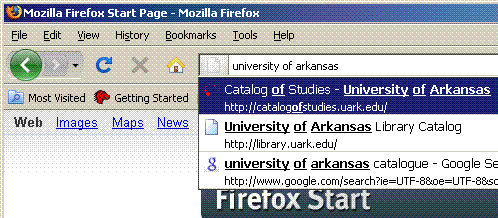
In fact, Firefox has a whole host of included capabilities
that make searching the web quick and easy. The web browser includes a
secondary search bar that can be accessed by an easy keyboard shortcut for
fly-through navigation. This search bar includes a drop down menu that allows
the user to choose from multiple search engines, making it easy to search all
over the web for the information you're looking for.
The Firefox web browser even includes several features
that work to make it easy to fix internet blunders. Everyone has at one time
or another closed a tab or web browser window accidentally. But Firefox users
can reopen closed tabs with a few clicks of the mouse, making it easy to
recover from slips of the finger. In fact, if you're browser closes
prematurely, Firefox automatically restores your internet session, including
information you may have entered into websites. Even if you're in the middle
of writing an email when the program closes suddenly, you'll be able to
retrieve everything you've written so far, right down to the last word.
Those are only a few of the literally dozens of amazing
convenience features that Firefox offers. The web browser also includes a
password manager, download manager, integrated spell checker, and literally too
many other features to list. In addition to included features such as these, Firefox
also supports Add-Ons—small extras that users add at their own discretion.
These Add-Ons do everything from supplying weather and stock quote information
to playing internet radio stations. With more than 5000 programs to choose
from, odds are there's an Add-On to suit almost anyone's tastes or needs.
Firefox Security
One of the most impressive facets of Firefox is its wide
expanse of useful security features. Firefox is a web browser that takes
your security seriously. Not only does Firefox merge seamlessly with the
anti-virus software you already use, but it also incorporates several features
of it's own to keep you and your family safe from internet predators. Firefox
web browser includes specific Anti-Malware and Anti-Phishing devices. These
features work by utilizing constantly updated databases of known miscreants.
When you access a potentially dangerous site, Firefox pops up an un-missable
red warning window that lets you know that you're in dangerous waters.
Firefox Anti-Phishing Warning Screen (mozilla test page)
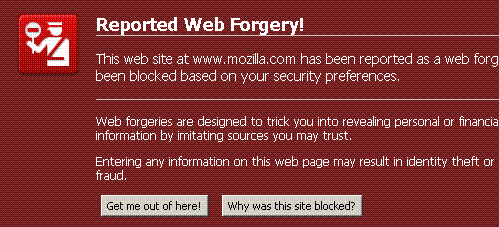
Not only that, but Firefox also offers one touch security
information about any website. With just a few clicks of the mouse, you can
view the available security information about any website. One click
brings up basic information, two provides details about your past business with
the website and other pertinent security details. This can help you make on
the spot decisions about problem websites, helping you to keep your information
secure.
Firefox also has the best to offer of existing web safety
technologies, such as secure password management. Firefox offers a
remarkably comprehensive Pop-up Blocker, which allows you to keep annoying
extra windows from popping up against your will. One of the most secure
features of Firefox is the fact that it's open source. This means that
security concerns can be addressed and remedied quickly and easily, without
having to wait on a single source of aid to get around to fixing the problem.
Firefox Integration
Without a doubt, one of the most
useful things about Firefox web browser is its universal integration. Firefox
works on all standard operating systems, including Windows, Mac, and Linux.
This means that no matter what kind of computing system you use, Firefox can
be put to work for you. Now you can use the same web browser on different
computers, even if they don't have the same operating system.
But that's not the only way the Firefox
ensures it's compatible and accessible to other programs. Firefox is also
dedicated to working well with other computer programs, including firewalls,
parental control programs, anti-virus software, and much more. Firefox has
also made a significant effort to be a universally available and usable service
by offering it's program in more than 70 different languages. Firefox even
includes an enhanced text rendering graphics engine, which allows it to make
script languages easier to read online. Firefox also offers a powerful FullZoom
capability. This allows users to enlarge not only text, but also graphics and
images, making all websites more easily viewed by those with vision
disabilities. Coupled with full integration of screen reading technology for
the severely sight-impaired, Firefox is clearly a sincere attempt at making a
universally accessible web browser.
So, if you've been interested
lately in other web browsing options, or if you're a die hard Firefox fan
anxious to get the upgrade, Firefox represents the next significant milestone
in web browser development. Best of all, Firefox is available absolutely
free! So, if you'd like to try out safe, secure, intuitive web browsing, visit
the website for Firefox v9 and start surfing today.